25 Business Tools for Crochet and Knitting Pattern Designers
- Snickerdoodle Knits

- May 30, 2023
- 7 min read
As a business owner, there are so many different decisions to make around technology, apps, and platforms.... and so many factors to take into consideration, such as price, longevity, appearance, and functionality. Here, I'm listing all of the technology that I currently use for my business, and why I've chosen to use these platforms.

If you're looking for some side-by-side comparisons of business tools for knitting pattern designers, keep an eye out for some future posts.
If you're looking for tools specific to knitting and designing, check out my posts with my favorite tools for designing knitting patterns, and the best knitting supplies.
Note: some of the links included in this blog post are affiliate links. I may receive some monetary compensation if you choose to purchase through my links. This does not impact the price that you pay for the product.
Email Service Provider: Flodesk
The email service provider I use is Flodesk. I was an early adopter, so I did get grandfathered in as a beta member. However, I continue to recommend Flodesk to other designers because it's made for pretty designs, and I believe our industry really does care about aesthetics... especially photos of your latest design! Flodesk works to increase the deliverability of emails with photos.
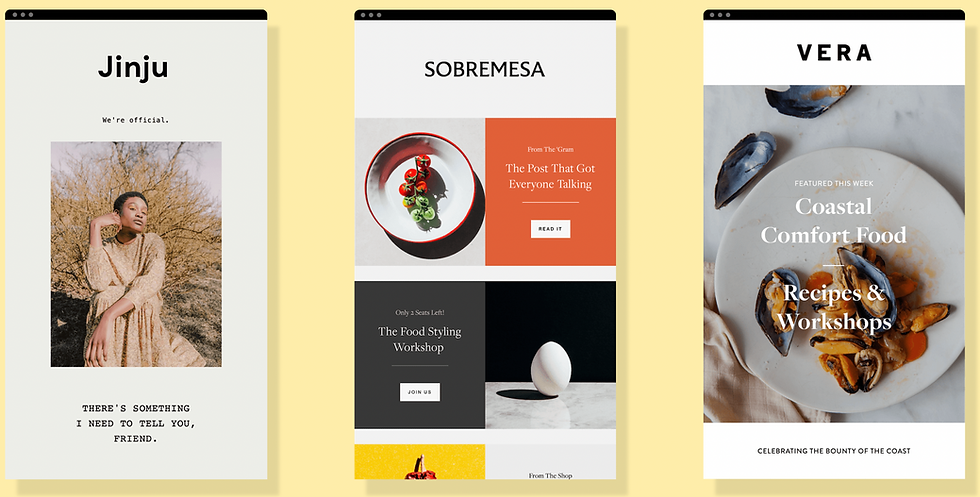
Other features I love: you're locked in at the same price regardless of your subscriber account, and they're a smaller and newer company that seriously values customer input (which means they're constantly adding new features)! I'm super stoked that they recently launched the analytics dashboard.
With my affiliate link, you can get 50% off your first year with Flodesk.
Membership Platform: Circle.so
Last year I moved Pattern Design Circle (from a combination of Wix and Discord) to Circle.so, and I really love it! It allows me to host my membership community on the same platform as all of my membership content, in an organized and searchable fashion. Plus they have so many options for making things look nice, scheduling content, hosting live streams, incorporating courses, and so much more. I tested it out with my community members prior to moving, and most members loved it!
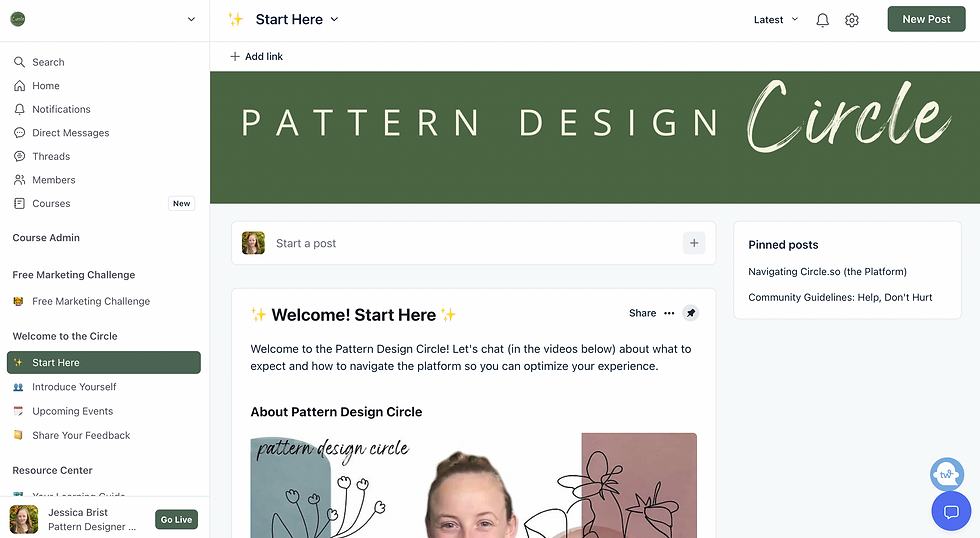
Calendar Booking: TidyCal
I haven't always used TidyCal, but when I downgraded my website status with Wix last year, I needed to find an alternative. That's when I discovered TidyCal on App Sumo as a lifetime purchase option for just $29. It integrates very easily with Zoom and Google Calendar, was extremely simple to setup, looks nice, and runs smoothly. Definitely recommend!
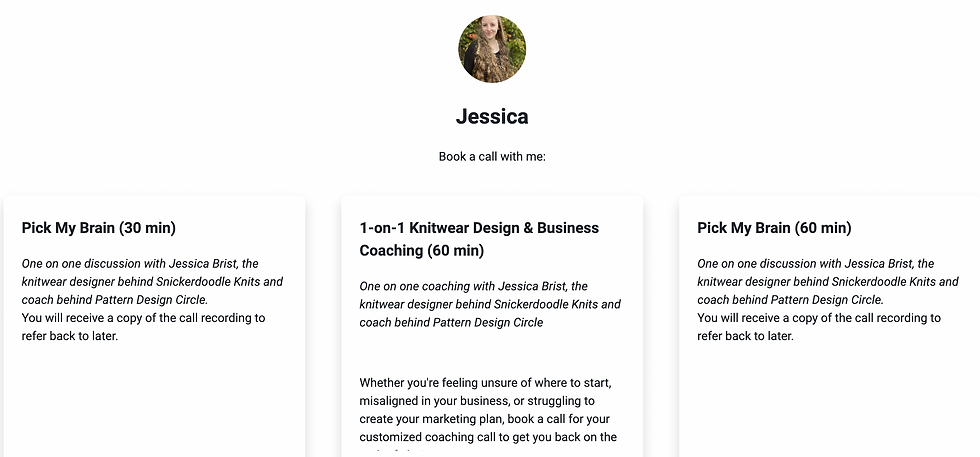
Bookings & Events: Google Calendar
For any events that have a specific time attached, I use Google Calendar. All of my coaching calls get sent to my calendar automatically, and any events (calls, workshops, webinars, etc) I want or need to attend get added to the calendar. It's the best way to ensure I don't miss something! (and it's free 😊)
Planner & Organizer: ClickUp
Pretty much everything that doesn't have a specific time of the day attached to it gets added to my ClickUp. I especially love it for recurring events, events in the distant future, ideas that I don't have dates for yet, project templates (like all of the steps that go into a pattern design, from the idea through marketing), and documents like my SOPs (Standard Operating Procedures).
(I use the free version 😊)
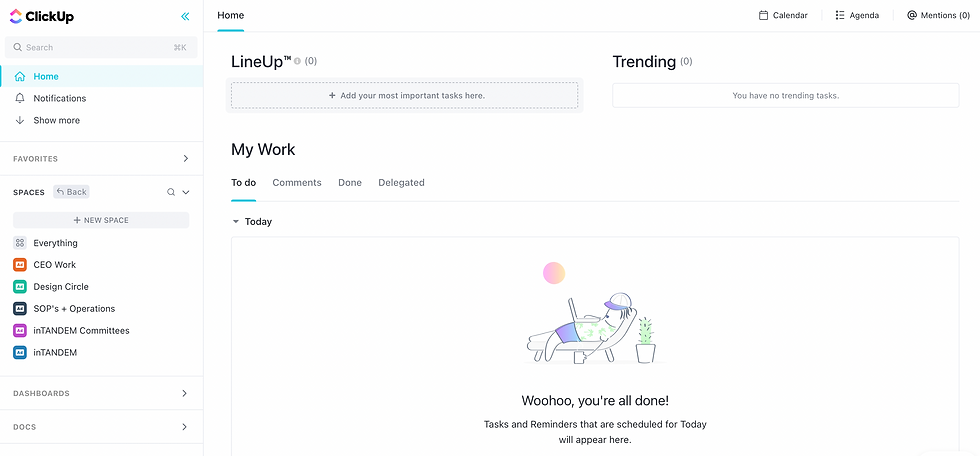
Podcast Recording: Zoom
Since I already have Zoom for 1:1 coaching calls and recording calls with guests inside Pattern Design Circle, I record all of my podcasts on Zoom. I upload my edited audio files to Buzzsprout and my edited video files to YouTube.
Podcast Host: Buzzsprout
Buzzsprout was the recommendation I received from other podcasters, did all the things I was looking for, and was the least expensive in my quick search, so that's what I went with!
With my affiliate link, you can get $20 in credit on Buzzsprout.
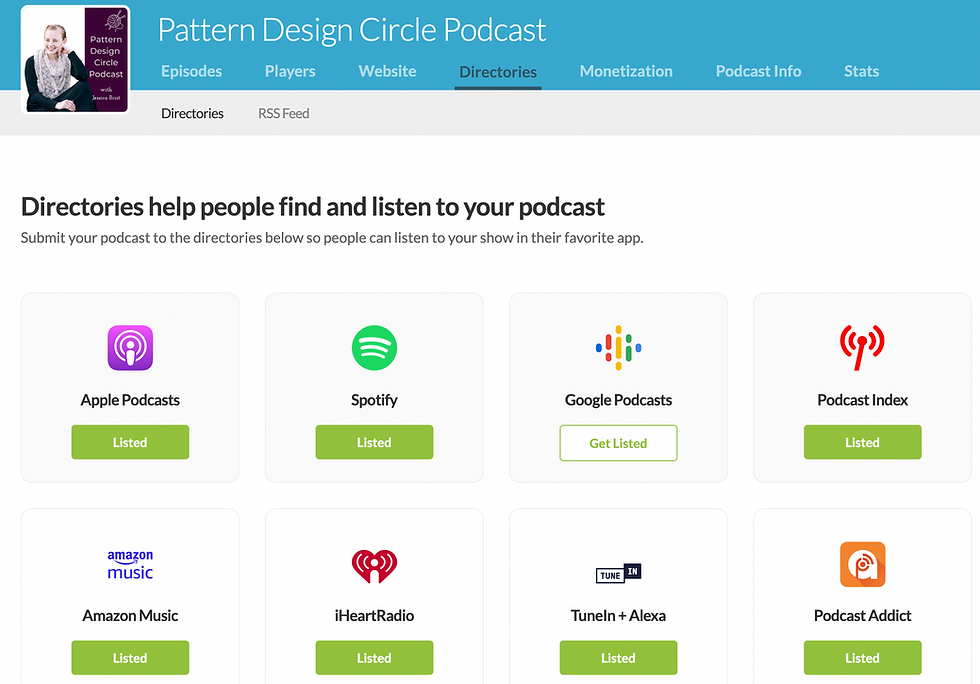
Podcast & Video Editing: iMovie
I haven't always used iMovie, but since it's free with my MacBook Air, that's what I use now! I found it pretty simple to learn and it does what I need it to do (I like to keep my video and audio editing as simple and real as possible).

Short Clip Video Recording: Loom
Honestly, I haven't looked into alternative options here, because this recommendation came from one of my business coaches, and I find it so handy that I haven't found reason to look around! It's free to record up to 5 minutes at a time, and it allows for recording your screen as well. I especially like to use Loom when I need to send a quick tutorial to a customer. (I use the free version 😊)
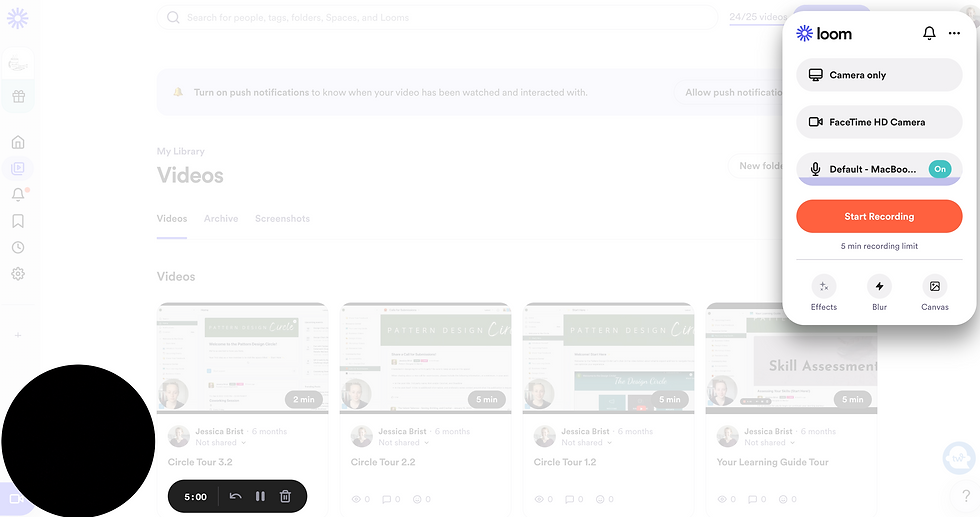
Website Platform: Wix
Lots of people have lots of opinions about where you "should" host your website. I started on a different platform that I didn't feel as comfortable with, and after a year of frustration I moved over to Wix. I'd already built a couple of very basic websites on Wix in college. I love the drag and drop abilities on Wix, making it (relatively) simple to create the custom look that I want... without needing to hire a professional. They have a great customer service team, and you can get started for free. I highly recommending trying out a free trial before committing to a website platform.
Website Domain: Wix
When I moved to Wix, I went ahead and moved my domain to Wix, too. It makes it simple to manage and pay for, but some folks recommend keeping your host and domain on separate platforms.
Website Analytics: Wix & Google Analytics
Wix offers a small amount of analytics, and then I use Google Analytics and UA for the more in-depth information. (both are free 😊)
Email: Google Suite
Although my email address does not have "gmail" within it, my email is hosted with Google Suite. I also pay for it through my website platform, Wix.
Social Media Landing Page: Wix
I just use my website! I've created a separate page for each of my Instagram handles, and I link those in my Instagram bios. That makes it easy to check the analytics via my website, simple to use my branding, and it doesn't require a separate platform (aka it's free)!

Pinterest Scheduler: Tailwind
Pinterest allows for scheduling within its platform, but I've used Tailwind for several years. They make it really convenient to make your graphics, schedule them to your boards, and connect with groups of fellow business owners in your industry. Plus, they also have Instagram scheduling, marketing content suggestions, and a really helpful customer service and staff!
When you use my affiliate link, you'll receive 50 free Ghostwriter credits on Tailwind.
Sales Platform: Thrivecart
Thrivecart isn't the cheapest investment, but it is a one-time payment to get lifetime access to their features. I purchased Thrivecart when I moved my membership off Wix (to Circle). Thrivecart allows you to create sales pages with funnels, upsells, downsells, A/B testing, affiliates, and more. All of that said, it doesn't feel like the best platform for selling crochet or knitting patterns, because you don't have a storefront like you would on a website.
Automations: Zapier
Any time I need to connect two platforms (for example, Thrivecart with Circle), I use Zapier. You can get up to 5 zaps with 100 tasks per month for free. (I use the free version 😊)
Photo Editing & Graphic Creation: Canva
Although I've used Photoshoot (and editing apps on my phone) some in the past, I now almost exclusively use Canva. It's quick, easy, includes templates, and they have so many options available for texts, stickers, photos, and more!
Pattern Writing: Microsoft Word
I write all of my patterns in Microsoft Word. It's what I'm used to... and it works! Plus I use it for all sorts of other documents as well. As a family, we already have Microsoft 365, so this isn't an additional business expense for me.
Accounting Spreadsheets: Microsoft Excel
I do all of my accounting in spreadsheets that I've created within Microsoft Excel. This is also included in our Microsoft 365 account.
File Storage: OneDrive
In order to keep all of my files backed up on the cloud, I use Microsoft OneDrive. Not only does it mean I have backups of my files, but I can access files on both my phone and my computer. Our Microsoft 365 account includes free file storage on OneDrive.
Camera: iPhone 13 Pro
My DSLR camera is a bit old school, so the shuffle from SD card to computer to phone in order to do all of the things like social media, emails, and pattern listings was very tiring. When the iPhone 13 Pro came out, my spouse finally convinced me to just make the investment and switch over to my phone full-time. And I don't regret it. It's so easy to use, often the photos *look* better (yes, I know there are instances when my DSLR would still be a higher quality) and require less editing, it doesn't random quit recording on me! As an amateur, the convenience and time savings is worth it.
I also love the storage size (256 GB) of this phone!
Computer: MacBook Air
This is my first time owning a computer made by Apple, but I really like it. I don't know if I'd be able to point out all of the technical advantages, but it runs smoothly and does what I need it to do! My spouse thinks I push every piece of technology I own to the max (which I probably do...), and he thought the MacBook Air would be a good fit for me, especially for activities like video editing.
Laptop Stand
In an effort to keep my setup more ergonomically friendly (aka better for my spine and back), I use a stand on my desk to hold my laptop screen closer to eye level. I've tried a couple, but this one from Amazon is my favorite.

Wireless Mouse for Computer
And because my laptop sits up higher, that means I have an external mouse. This is the ergonomic wireless mouse (also from Amazon) I currently use.

Wireless Keyboard for Computer
And similarly, I have a wireless keyboard from Amazon that's supposed to work well ergonomically as well. This is what I currently use.




Comments