Favorite Tools for Designing (and Selling) Knitting Patterns
- Snickerdoodle Knits

- Jul 27, 2021
- 13 min read
Updated: Aug 11, 2021
Many of us start out designing patterns without any clue of what it entails and what sort of tools we will need for our work. As we run into a problem, we start searching Ravelry forums or try to figure it out on our own. So if you're in the early stages of your knitting pattern design career, this blog post is for you. Here I've compiled my favorite tools for knitting pattern design!

Before we dive into the tools specific for designers, are you also still needing to pick up some knitting supplies? I have a blog post about all of the knitting supplies that you need for your knitting -- plus some additional knitting supplies that are helpful as you advance in the craft.
Alright, now let's start with the bare essentials that you need to create and sell a pattern.
A Place to Write Your Knitting Patterns
First and foremost, well after the knitting supplies, you must have a place to write your knitting patterns. If you already have a place where you write documents, it is sufficient. As long as you're able to add text and add photos, it will work great.
Since I already have the Microsoft Office Suite, I use Microsoft Word for writing my patterns, and I love it. I have a basic knitting pattern template that I created and work from; the software is familiar; and it's pretty simple to format as I need, with columns, page numbers, headers, and photo placement.
If you don't have Microsoft Word, but you do have a Gmail account, my second favorite recommendation is to use Google Docs. It's completely free, and it works similarly to Microsoft Word. If you work from an Apple product, Pages will work just fine, too!
While some designers recommend using software like Canva, Photoshop, or InDesign, I do not. The most important part of your pattern is the written part. It needs to be organized and easy to follow, and the easiest way to achieve that is with a word processing software, not a design software. If you'd like to add cutesy or artsy features, you can insert images (yes, even stock images, as long as you have the rights to use them), shapes, and SmartArt designs into your document. And then save that design as your template so you don't have to redo the design with every pattern you write!
A Place to Design Your Knitting Patterns
If you are a visual person and need to sketch out your design, you like to take notes on your design ideas before you start writing a pattern, or you like to write out the first draft of your pattern by hand, you'll want to have some sort of paper (lined, grid, or blank) for your notes and sketches. As I've become more experienced with my designing, I use less and less paper, but I usually still have at least one paper with some hand written notes, ideas, and sketches. I just use a simple grid paper, because its use is so versatile. If you use a binder to store your design information, this pack on Amazon includes 400 three-hole punched loose sheets of graphing paper for $9 USD. Or, if you prefer a notepad, this option, also on Amazon, includes 55 sheets of graphing paper in a notepad for $7 USD.
A Place to Do Your Knitting Design Math
If you're designing a pattern, you'll need to do some math, especially if you're designing several sizes for your pattern. And while you can do your math by hand with a pen and paper, it ends up being a lot faster (and easier to fix if you need to change something later on) to use a spreadsheet software. Since I have the Microsoft Office Suite, I use Microsoft Excel, but Google Sheets and Numbers are great alternatives as well. You just need a place where you can crunch some numbers using some simple math with formulas that you can drag and drop to apply to several sizes.
A Place to Chart Your Knitting Patterns
Unless you really love to chart by hand (and you're really good at it), I definitely recommend using a knitting pattern design software if you plan to create knitting charts. At the very beginning, I recommend using the free version of Stitch Fiddle, but as you begin to create more advanced charts and need additional symbols, I highly recommend investing in a knitting pattern design software created for professional level knitting charts.
Based on my research, I chose to go with Stitchmastery. Since I've started working with Stitchmastery, I've discovered that nearly all of the other knitting pattern designers and tech editors that I know also use Stitchmastery. And, it turns out it's very helpful to be using the same tool as everyone else when you have a question and need some help!
Stitchmastery costs 60 euros (about $70 USD with the current exchange rate), but this is just a one-time fee, and you'll always have access to software updates. You can also download Stitchmastery for free and run it as a demo before you purchase the software. The main reason why I chose Stitchmastery over EnvisioKnit Design Studio, which is the only real competitor in my opinion, is because Stitchmastery has been around for a while. It's had a lot of time to build up a robust selection of stitches to choose from, make it easy to create a new stitch design if necessary, and allow you to do just about everything you can imagine. Plus they have lots of tutorials and helpful information on their website. The only thing I can't brag about is their user interface. Mostly it feels a bit dated, isn't 100% intuitive, and doesn't have a lot of shortcuts built in for things like inserting a new column or row.
EnvisioKnit Design Studio, on the other hand, is a more modern software that looks a bit more aesthetically pleasing (to me). They also have the option to download a free demo, but the software costs a bit more at $99 USD, and they don't have as many stitches in their database.
Both programs create beautiful charts that you'll be proud to include in your pattern, and they both will create your written instructions from your charted instructions. Stitchmastery will also convert written instructions into a chart.
A Place to Sell Your Knitting Patterns
Why go to the effort of writing, testing, tech editing, and charting a pattern if you aren't going to make some money from the pattern? Of course you're going to sell the pattern! But where?
There are many locations where you can sell your knitting patterns, and there's no reason why you shouldn't be selling them in more than one location. I've written a whole post comparing the main platforms used for selling knitting patterns. Here's the table that I used in that post to summarize the pros and cons:

In the blog post, I also talk about fees associated with each platform. For the most part, LoveCrafts (and your website, if you don't have to pay additional website fees to sell on your website) has the lowest fees, and Etsy and Payhip tend to have the highest fees. If you're curious about a more in-depth comparison of the platforms, be sure to read the blog and check out the chart comparing knitting pattern prices and fees at the end.
Now that you know about the different platform options, it's time to just getting started. I recommend that you start with a free platform that is easy to set up and will run on autopilot without you changing anything (so, that would be LoveCrafts and/or Ravelry). After that, you can decide what works best for your business structure.
Other Tools to Uplevel Your Knitting Pattern Designs
Note: The links in this section and the next three sections referencing books, with the exception of the yarn swift and ball winder, will direct you to Amazon. As an Amazon and Knit Picks affiliate, I earn from qualifying purchases. However, I only recommend products that I'd also recommend without the affiliate link.
While they aren't technically required for creating your own knitting pattern designs, these tools will help you make better knitting patterns, design samples, and photos.
The first items on my list for this section are actually knitting accessories that I really think you should have (or will want to have as you continue to design patterns). You can check out my full list of recommended tools for each of these items on my Best Knitting Supplies blog post, but I've also linked my absolute favorite options below.
blocking mats and pins: these tools will help you create a beautifully blocked project, will lead to more accurate dimensions and photos -- plus a prettier sample -- for knitters working your pattern design.
yarn swift + ball winder: ok, this isn't something you need right away, for sure, but it is something that will save you a lot of time, and potentially frustration.
gauge ruler: gauge is crucial to your knitting pattern design, so you need to have a tool that allows you to check your gauge easily and accurately.
row counter: if you have trouble counting rows and hate tracking them on your own, you need a row counter to ensure your pattern and your sample match perfectly.
good needles: you'll be spending a fair amount of time knitting, so treat yourself to a good pair of knitting needles. This will save you frustration and pain from knitting injuries.
Knitting Stitch Dictionaries for Designing Knitting Patterns
Stitch dictionaries are such an amazing source of inspiration, ideas, and knowledge. My favorite stitch dictionary, the one I always turn to first, is The Knitting All Around Stitch Dictionary by Wendy Bernard. It is a well laid-out book with photos and pattern instructions for a variety of stitch motifs, including simple textures, cables, lace, and mosaic colorwork.
The next stitch dictionary I consult is 750 Knitting Stitches: The Ultimate Knit Stitch Bible. The photography is great, and as you can tell by the title, it includes a lot of stitch motifs!
My third, and final, stitch dictionary is Vogue Knitting: The Ultimate Knitting Book. It also has some great stitch motifs, but since it's more of a resource book, there is only a handful of options.
Knitting Resource Books
Since I'm talking about Vogue Knitting as resource books, let's talk a bit about resource books. When I first started designing, I used resource books to really nail down certain techniques I felt if-y about, since I'm a self-taught knitter. They were great resources for filling in some gaps in my knitting knowledge. The main book that I've used this way is The Knitter's Book of Knowledge: A Complete Guide to Essential Knitting Techniques by Debbie Bliss. It's a well-compiled book including beautiful, modern illustrations and a lot of step-by-step details. The book starts with a quick summary of yarn types and weights, and then moves into knitting techniques, including cast ons, bind offs, increases, decreases, shaping, textures, colorwork, and embellishments. It's a great, comprehensive book that is easy to read and not loaded with an overwhelming amount of information.
The other resource book that I have for general knitting knowledge is Vogue Knitting: The Ultimate Knitting Book. It has a lot of information in it, but so much so that it can feel a bit overwhelming. But I know that if I have a question about anything related to garment construction, techniques, or even the history of knitting, I can probably find it in there!
Knitting Pattern Design Resource Books
As I've gotten into specific design projects, I've also picked up a few resources specific to a certain project type. I've primarily sought these out (and had tech editors recommend them to me) for the sake of sizing information.
The first one that I absolutely love it Knit Mitts: Your Hand-y Guide to Knitting Mittens & Gloves by Kate Atherley. Not only does Kate include several knitting patterns in the book, but she also includes information on sizing, mitten and glove construction, estimated yarn quantities, recommended gauge & needles for a given yarn weight, and more. It's the kind of book I wish I could find on every design type possible!
The other one that I've purchased is Amy Herzog's Ultimate Sweater Book: The Essential Guide for Adventurous Knitters. While she doesn't include a sizing chart, she does include a lot of information on garment construction along with several sweater patterns.
Another book that I don't own yet but plan to purchase is Custom Socks: Knit to Fit Your Feet by Kate Atherley. Given that I love Kate's mitten book, and my tech editor recommends it, I'm confident I'll love it!
Sizing Charts
One of the hardest things I've found as a knitting pattern designer has been to find sizing charts that are accurate and include all of the information that I need to properly size a design. So here I'll share the resources that I've found most helpful, and have had recommended to me by my professional technical editors, beyond the resource books mentioned above. For more in-depth discussions on sizing, I host sizing and grading experts as guest speakers within the Design Circle.
The most referred to and accepted standard for sizing is Craft Yarn Councils' Standards & Guidelines for Crochet and Knitting, so this is typically where I start. However, they don't always include all of the information that you need for our design.
The next resource I tend to reference is Knit Now's sizing charts, which includes sizing for women's, men's, teens', children's, and infant's garment sizing; adult and kids socks, hats, and mittens; and blankets, pillows, and Christmas stockings.
Another resource that I recently learned about and haven't used yet is KnitCrate's sizing charts that they've compiled for designers working with them. These sizing charts include upper body (for men and women), hands, head, and feet sizing for infants, children, and adults.
The last resource I highly recommend is Ysolda Teague's Sizing Chart, which is commonly used for garment design. However, the sizing chart only includes women's sizing and is very specific to the dimensions need for a garment.
Often it is helpful to compare the sizing charts from multiple resources (including others designers' patterns that you like the fit of on multiple body sizes) to decide on the sizing for your design. If you are designing for a publication, however, be sure to follow their sizing chart requirements. And beyond that, it's always important to listen to the feedback you receive from test knitters and customers! As with everything in your business, it's ok to adjust and make changes as you learn new information.
A Place to Connect with Customers
Whether it's Facebook, Pinterest, Twitter, Instagram, a Ravelry group, or your email list, you need to have a place where you can connect with your customers (and hopefully attract new customers!). If they liked working from one of your patterns, you want to have the ability to let them know when you have new knitting patterns, and share any promotional discounts that you run. Another plus to having a place to connect with your customers is that you can also continue to build the 'like, know, trust' factors. As they begin to like, know, and trust you more, they'll be more likely to purchase your knitting patterns. So, hop onto one or two of these platforms (please, for the sake of your well-being, don't try to start with all of them all at once!) and connect with your customers!
A quick note about your email list. It's actually pretty important. I'll actually probably end up writing a blog post about it someday, but the important thing to know is that unlike using another platform, you own your email list. That means that, even if you get banned from Instagram, or Facebook falls away over night, you can still contact your customers that are on your email list. Now, just in case something happens with your email list provider, it is important to regularly save a copy of your email list (you can easily download a CSV file).
If you're just starting out and don't want any fancy features, I definitely recommend the free version of Mailchimp. I used it for a couple of years, and once I could justify paying for my email list provider, I started using Flodesk. (I really like the aesthetics of their email templates, and they have a lot better segmenting options than Mailchimp. They are a newer company that is constantly adding features. So they don't quite compete with ConvertKit, which seems to be the leader for email marketing, but I think they will continue to grow and improve drastically.) If you want to give Flodesk a try, they have a free trial option, and with this link, you can get 50% off your subscription price for life.
Test Knitters
I promise there will definitely be more blog posts on test knitting (why, where, what, who, all the details), but please promise me you'll have your patterns test knit, ok? You can ask friends, followers on Instagram, a Facebook test knitting group, a Ravelry test knitting group, your email subscribers, or the test knitters on Yarnpond. Just make sure your pattern is test knit before publishing. Please!
Knitting Pattern Technical Editor
There will also be additional blog posts on the who, what, where, when, and why of tech editing, but this is also a tool that brings your knitting patterns to a completely new level. While professional tech editors do require an investment, you can sometimes find that a new tech editor looking to build some experience may exchange a free pattern tech edit in exchange for a testimonial.
Social Media Content Planner
Alright, the last tool that I use all of the time for my business (well, in exception to things like a my business planning system, goal setting system, and financial management systems) is my social media content planner. What I'm talking about are programs like Preview, Later, and Planoly. These social media planners allow you to schedule out what you will post and when. And this can save you a lot of time and headache. You don't have to write a social media post and take a photo every single day you post on social media!
I used the free version of Preview for nearly 3 years. I recently switched to the free version of Planoly, because I wanted to be able to plan my social media content from my computer and not just my phone. When I was looking at options again recently, I was choosing between Later and Planoly. The reason I ended up choosing Planoly was because I anticipate someday I'll upgrade to the paid version, and under the paid plan, Planoly allows for unlimited posts, where Later only allows for 60 posts and stories.
Kitchen Scale
When I first wrote this post, I actually forgot this one, but it's so important, and one of my absolute favorite tools for designing! As a designer, it's important that you can accurately tell how much yarn you've used for a design... and the easiest way to do that is with a kitchen scale! It doesn't have to be anything fancy. I like a slightly larger size for balancing my project on, like this one on Amazon for $19 USD, or this one on Amazon for $15 USD that's even larger and includes a container for holding your project.
And that's it! You probably already have a lot of these tools, right? What's the next tool on this list that you'll be getting for yourself? Can you already tell that some of these tools are totally going to make your knitting pattern designing that much easier? I'd love to hear which tools you'll be adding to your list of life-changing accessories!
If you're feeling a bit overwhelmed and want an easy way to keep track of your designing supplies, download this free knitwear designing supplies checklist so you don't miss anything!
If you love receiving these helpful tips and resources, you'll love the Design Circle, a community of knitting pattern designers asking questions, sharing their tricks and trips, and discussing the ins and outs of running a knitting pattern design business -- plus there's monthly guest speakers talking about business, designing, and more.
Note: this blog post contains a few affiliate links (so, if you purchase using the link, and the product qualifies, I may receive a small monetary compensation for recommending the product; it does not change the cost of the product for you), but I continue to recommend the exact same products that I've always recommended -- and use for myself! As an Amazon Associate, and affiliate with Knit Picks, Flodesk, and Planoly, I earn from qualifying purchases.






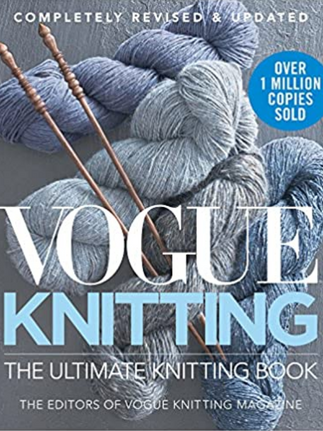













Comments